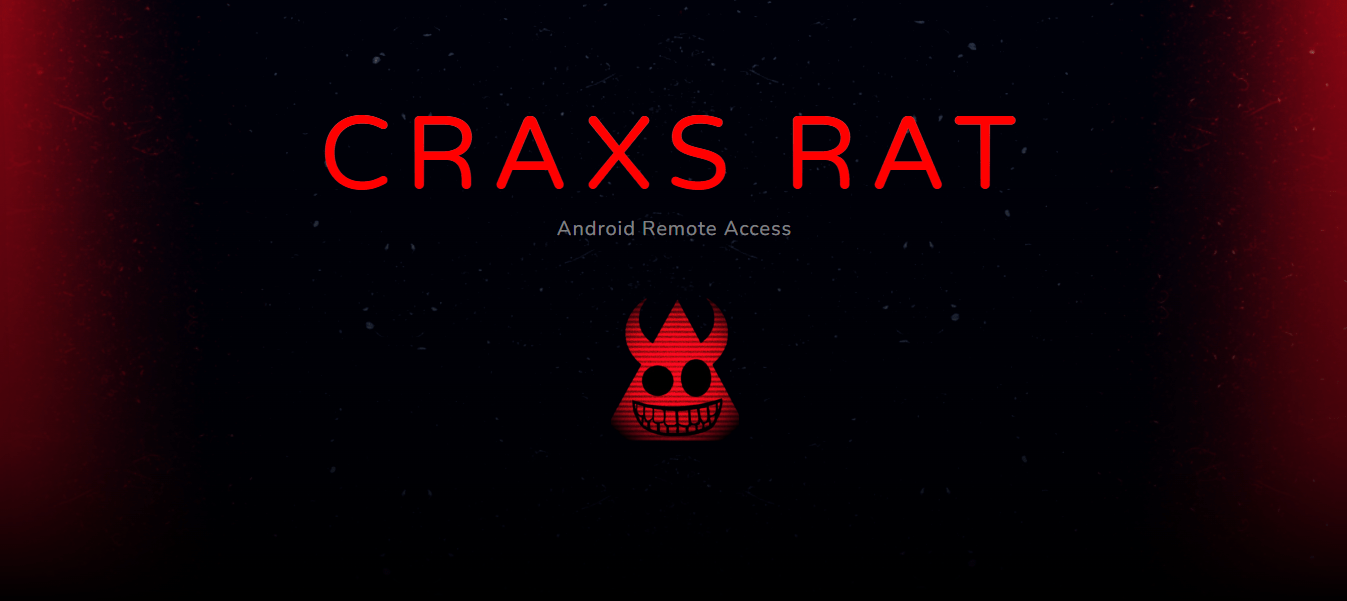Craxs Rat v7.2 / v7.4 How to Download Software?
CraxsRat lifetime License
First Time Purchage only
One license for one PC
Latest updates for Free
Are you looking to take control of your Android device from your Windows computer? Look no further than Craxs Rat v7.2 and v7.4! This innovative hacking software program allows you to remotely manage your Android device with ease. With Craxsrat v8, you can download the software directly from our website and start taking control of your device in no time. Say goodbye to limitations and hello to ultimate control with Craxs Rat. Download now and experience the power at your fingertips.
Craxs Rat v7.2 and v7.4 are powerful software programs designed to give you full control over your Android device remotely from your Windows computer. Whether you're a tech enthusiast, a cybersecurity professional, or someone looking to explore the capabilities of remote device management, Craxs Rat offers a range of features to meet your needs. In this guide, we'll walk you through the process of downloading and using Craxs Rat v7.2 and v7.4, as well as explore the exciting possibilities it brings to the table.
What is Craxs Rat?
CraxsRat, short for Craxs Remote Administration Tool, is a sophisticated software program that allows you to remotely control and manage Android devices from your Windows computer. With its user-friendly interface and powerful features, Craxs Rat empowers you to perform a wide range of tasks on your Android device, all from the comfort of your PC.
craxsratofficial.com Live screen monatring malicious program that remotely accesses infected resources. Trojans of this type are among the most dangerous because they open up all kinds
Key Features of Craxs Rat:
1. Remote Device Management: Craxs Rat enables you to remotely access and manage your Android device from anywhere in the world. Whether you need to view files, send messages, or install applications, Craxs Rat gives you full control over your device.
2. Real-Time Monitoring: Stay informed about your device's activity with Craxs Rat's real-time monitoring features. From tracking GPS location to monitoring calls and text messages, Craxs Rat keeps you in the loop at all times.
3. File Transfer: Easily transfer files between your Windows computer and Android device using Craxs Rat's built-in file transfer capabilities. Whether you need to upload files to your device or download files from it, Craxs Rat makes file management a breeze.
4. Remote Camera Access: Want to see what's happening around your device? Craxs Rat allows you to remotely access your device's camera, giving you a live feed of its surroundings.
5. Stealth Mode: Worried about privacy? Craxs Rat offers a stealth mode option that allows you to operate discreetly without alerting the device's user.
How to Download Craxs Rat v7.2 and v7.4:
Downloading Craxs Rat v7.2 and v7.4 is easy. Simply follow these steps:
1. Visit the official Craxs Rat website and navigate to the download section.
2. Choose the version of Craxs Rat you want to download (v7.2 or v7.4).
3. Click on the download button and follow the on-screen instructions to complete the installation process.
Using Craxs Rat:
Once you've downloaded and installed Craxs Rat on your Windows computer, follow these steps to start using it:
1. Launch Craxs Rat and log in with your credentials.
2. Connect your Android device to your computer using a USB cable.
3. Follow the on-screen instructions to establish a connection between your device and Craxs Rat.
4. Once connected, you'll be able to access and manage your Android device remotely using Craxs Rat's intuitive interface
Craxs Rat v7.2 and v7.4 are powerful tools that open up a world of possibilities for remote device management. Whether you're looking to streamline your workflow, enhance productivity, or simply explore the capabilities of remote administration, Craxs Rat has you covered. Download Craxs Rat today and take control of your Android device like never before.

Data Back-up
"Craxs Rat" automatically (optional) Back-up your data such as contacts, images, sms, accounts, applications and more.
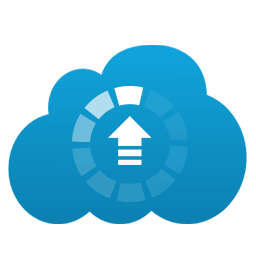
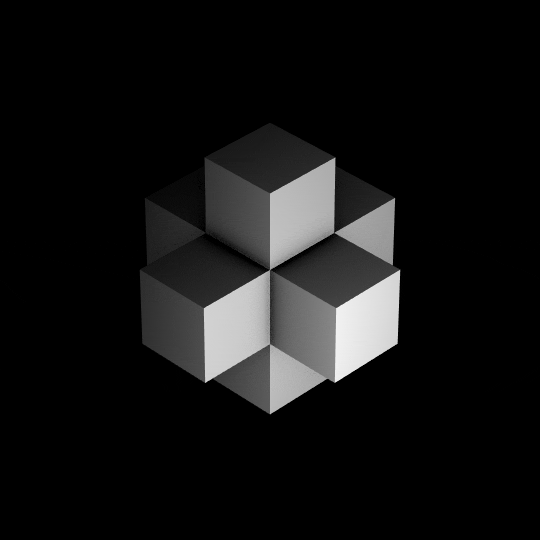
Compatibility
"Craxs Rat" compatible with any mobile running Android OS, and support Android from v6 to Android v13.
Send & Receive
"Craxs Rat" allows you to upload or download any data from your mobile such as files, videos, images, audios and any kind of data.
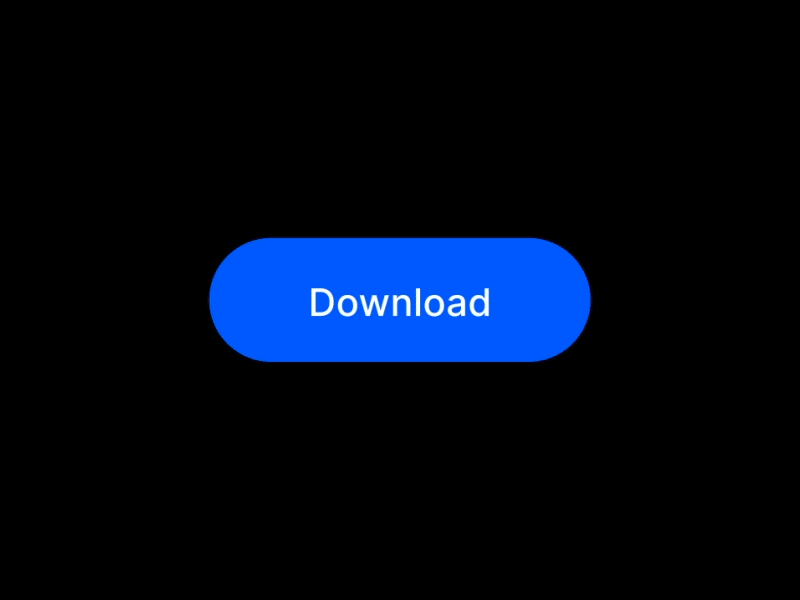
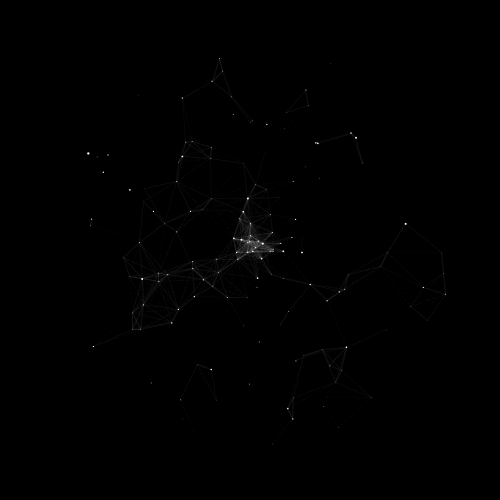
Communication
"Craxs Rat" provides high connection speed with stability, security and can work on local network or internal network.
Protection
"Craxs Rat" allows you to enter your connection key between PC and mobile ro prevent any access to your clients.

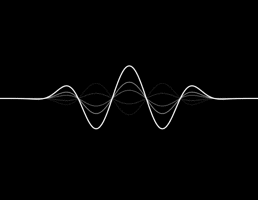
Real Time
"Craxs Rat" gives you real-time monitoring and controlling to your device screen and also camera, location, microphone and more.
CraxsRat Features
File Manager
With Craxs Rat you can Easily, manage and preview your phone files such as images, videos, audio, etc.. also you can do the following: downioad, upload, move, copy, encrypt, decrypt, open, etc...
SMS Manager
with CraxsRat you can read and send sms directly from your pc windows, you can send SMS to one number or multi number or all phone...
Call Log
Craxs Rat allow you to read call log, incoming, outgoing, missed calls, etc...
Contact
Craxs Rat allow you to read all phone contact and also add or remove contact...
Accounts
Craxs rat View all phones accounts, emails, facebook, telegram...
Applications
Craxs rat Manager phone Applications such as enable, disable, delete, view...
Screen Monitor
CraxsRat Remotely view phone screen, also control screen and lock screen, also block (black) screen while controlling to protect privacy...
Screen Reader
CraxsRat view screen structure, and text, help to read chat and view screen ( skeleton view)...
Camera Monitor
CraxsRat Directly and silently watch through the phone Front camera or back camera and record...
Microphone Monitor
CraxsRat listen through the phone microphone and also record audio...
Activities Monitor
CraxsRat View all phone activities (online/ofiline) such as keystrokes, app open/close, etc...
Location Monitor
CraxsRat View live Phone location or Geoip location...
Browser
CraxsRat view and monitor a website directly from craxs rat...
Extra Features
CraxsRat Call number, Downlaod apk, Show message, clipboard, open link, Shell commands and Much More...
CraxsRat Versions

Craxsrat V3

Craxsrat V4

Craxsrat V5

Craxsrat V6

Craxsrat V7.3

Craxsrat V7.4